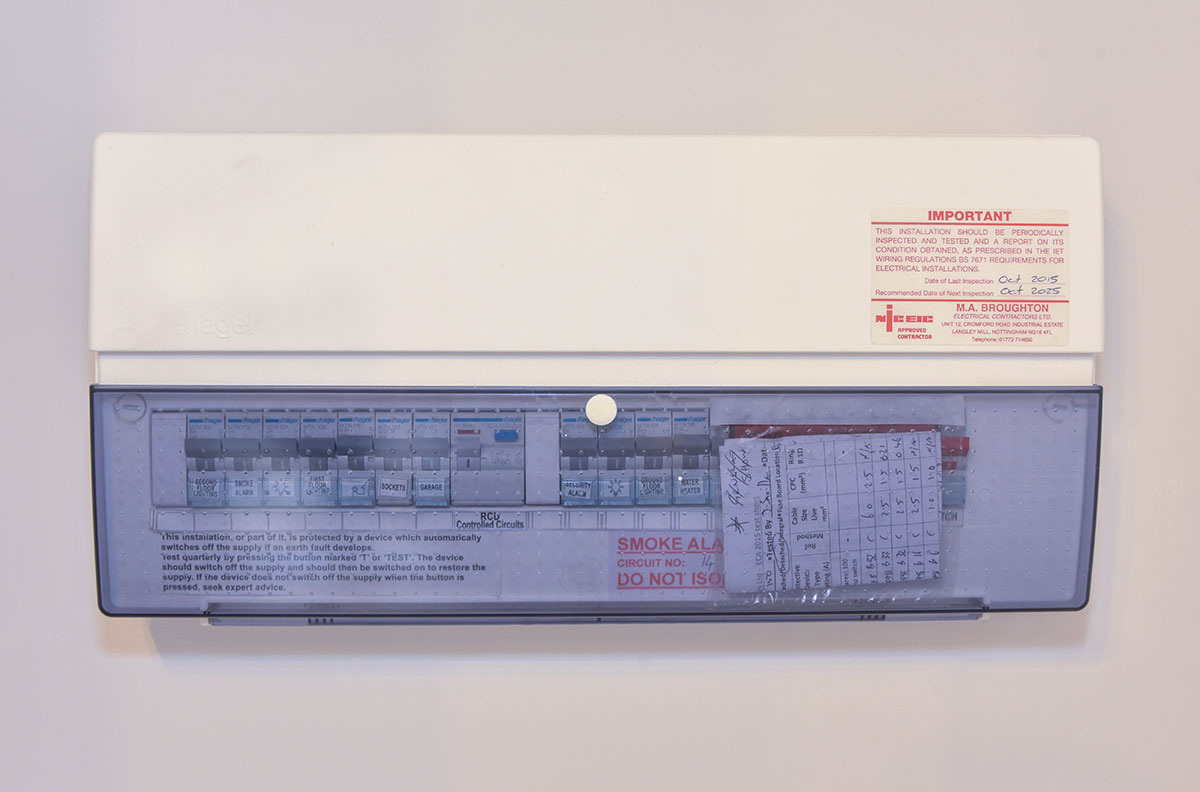Losing the electrical supply to your home can be frustrating and even alarming if you’re suddenly left in the dark. Normally, though, it’s nothing serious. Here’s our step-by-step guide to what to do.
Finding the fault
If you lose electricity in your home, the first thing to do is check your consumer unit.
- Check your consumer unit to see if any of the switches are in the ‘off’ position.
- If the main switch and RCDs are all switched on, the most likely cause is a power cut. Check whether your neighbours have power and, if necessary, call your local supplier for more information.
- If some switches are off, start by turning on the main switch (on the far right). Then turn on any RCDs that have flipped to the off position.
- The RCD may need to be pushed down to the reset position before it can be switched back on.
- You may find that one of the RCD switches immediately flips back to the off position. This indicates a fault in one of the circuits controlled by the switches to the left of that RCD.
- If this happens, switch off all of the labelled switches (MCBs) to the left of the RCD that continues to switch itself off (or ‘trip’).
- Now switch on the RCD in question and, one at a time, turn on the MCB switches until the RCD trips again, or until you encounter a switch that flips itself off as soon as you turn it on. You now know which circuit is causing the problem.
- You can now re-enable all of the switches in your consumer unit, apart from the one you have identified to be at fault.
Discovering the cause
Now that you’ve found the fault you can investigate what’s behind it.
- If it’s a lighting circuit causing the problem, or a circuit for any built-in appliance such as a hob or electric shower, you will need the help of an electrician.
- However, if the switch controls a room circuit (ie one that supplies power to wall sockets), you can take the same approach again to finding the cause of the problem.
- Unplug all electrical equipment from the room or rooms controlled by that circuit breaker, then switch it back on and plug your equipment back in as it was before, one device at a time, until the power trips again. You now know which device is causing your circuit breakers to trip.